1. INTRODUCTION
ArcGIS represents the software support for GIS (Geographic Information System) developed by the company ESRI. It consists of several components, such as ArcReader, ArcView, ArcEditor, ArcInfo, ArcMap, and ArcCatalog.
Arc Hydro is also one of the components of ArcGIS. This software is particularly useful in many aspects, including water resource management, flood protection planning, water quality analysis, and various other hydrological and water-related project tasks.
Arc Hydro was developed by the GIS Water Resources Consortium, a team of researchers led by Prof. David R. Maidment at the Center for Research in Water Resources, University of Texas at Austin and ESRI. The Arc Hydro design took three years of development from 1999-2002. It represents a geospatial and temporal data model for water resources designed to operate within ArcGIS. It's based on a state-of-the-art geospatial relational database management system (RDBMS) technology for integrating hydrography and hydrology with GIS. A data model (Arc Hydro) is distinct from a simulation model in that a data model provides a standardized framework for storing information but contains no routines to simulate hydrologic processes. A data model is a collection of objects, feature classes, and attributes defined for a type of system (e.g., water, wastewater, stormwater). It is a generic template for geodatabase design called schema. The generic model can be tailored to meet project-specific requirements. The goal of a data model is to simplify the process of implementing projects and to promote and support standards[1].
The Arc Hydro tools are used to derive several data sets that collectively describe the drainage patterns of a catchment. Raster analysis is performed to generate data on flow direction, flow accumulation, stream definition, stream segmentation, and watershed delineation. These data are then used to develop a vector representation of catchments and drainage lines. Using this information, a geometric network is constructed. The utility of Arc Hydro tools is demonstrated by applying them to develop attributes that can be useful in hydrologic modeling. To accomplish these objectives, the user is exposed to important features and functionality of Arc Hydro tools, both in raster and vector environments[2].
Although Arc Hydro is not a simulation model, it does support hydrological simulation. Simulations can be done by sharing data between Arc Hydro and a linked, independent hydrological model (e.g., with the help of Dynamic Linked Libraries (DLL)).[3] An important key component is the unique identification number that universally identifies each feature in the geodatabase (HydroID)[4].
Arc Hydro is based on ArcGis options (which have been applied, extended, and newly added). The basis is the hydrological network based on the Geometric Network in ArcGis. From points and lines, which are connected and may be from different Feature classes, a network can be formed. Arc Hydro adds to this network links (relationships) between nodes and hydrological features that can be connected with it (e.g., catchment area, monitoring points, etc.)[3] This concept of permanently storing links between different features through the network and relationships enables the flow of the water network, including watersheds, rivers, lakes, monitoring points, etc. and understanding the interaction between features[3].
The ArcGIS Hydro Data Model stores data in four feature datasets[5], each corresponding to one of the main domains of the UML (Unified Modeling Language) analysis diagram (see Figure 1):
Drainage (drainage areas derived from digital elevation models or manually digitized),
Hydrography (map hydrography and associated data inventories, such as dams, bridges, monitoring points, etc.),
Network (a geometric network representation of the connectivity of the surface water features of the landscape),
Channel (3-D profile and cross-section representation of stream channels).
Associated with these four feature datasets are a set of object tables for additional information, such as events defined on the river network and time series of monitoring data.
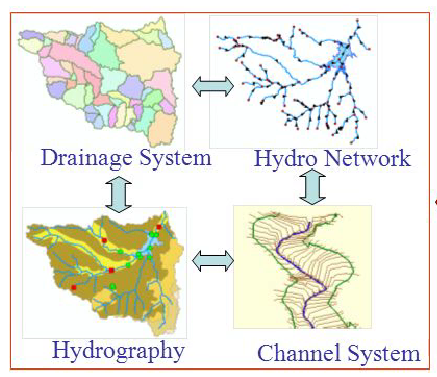
Fig. 1 4 main components of the Arc Hydro data model[6]
When using the data model, all feature classes are created but need not necessarily be used and filled with data. This structure is more likely to be understood as a framework and used as such. In addition, additional ones can easily be made by attaching attributes to the existing feature classes and creating new ones. The creation of additional attribute tables not directly linked to a feature class is also possible[6].
Arc Hydro provides a set of standardized attributes and a toolset for implementing the data model. A detailed graphical representation of the Arc Hydro data model is presented in the literature[1].
Arc Hydro enables users to efficiently perform watershed delineation, a key operation in hydrological analyses, within the framework of water resource management, flood protection, and ecosystem preservation.
During the watershed delineation, if one does not follow the proper sequence or makes an error with one tool within the sequence, the Arc Hydro model fails to run the entire model and does not delineate watersheds. The coding for the Arc-Hydro tools refers to a designated folder for storing the output files (which are referred to by the following tool in the sequence) with a pre-defined designated name. Once we make a mistake in one tool, next time, to correct it, we have to delete the resultant wrong files from the folder, else proceeding to the folder, else proceeding to the next step in the sequence would be a problem[7].
As previously stated, the use of GIS, namely Arc Hydro, provides a set of standardized attributes and a set of tools for implementing data models. It populates various fields within an Arc Hydro geodatabase for a river basin starting from a Digital Elevation Model (DEM). These tools are installed as an Arc Hydro toolbar with the following menus:
Terrain Preprocessing
Terrain Morphology
Watershed Processing
Attribute Tools
Network tools
Ap Utilities
Buttons
The functions of the Terrain Preprocessing of the Arc Hydro toolbar are the most important and useful menu of the toolbar. This item represents a part of the pre-modeling phase within the framework of HEC-HMS, intended for the preparation of geospatial bases (e.g., pre-processing of the digital terrain model, identification of the river network and catchment areas, etc.).
The input parameter is the digital elevation model DEM, a numerical representation of terrain elevation. It stores the terrain data for coordinates and corresponding elevation values. DEM data files contain information for the digital representation of elevation values in a raster form. Regardless of the underlying data structure (Grid structures, Triangular Irregular Network (TIN) structures, Contour-based structures), most DEMs can be defined in terms of (x,y,z) data values, where (x,y) represents the location coordinates and z represents the elevation values[1].
DEM preprocessing (Preprocessing) consists of the following steps[8]:
Hydrological correction of DEM (Preprocessing/Fill Sinks) – Raster Fill
Creating a Raster
Preprocessing / Flow Direction => Raster data Fdr
Preprocessing / Flow Accumulation => Raster data Fac
Preprocessing / Stream Definition => Rater data Str
Preprocessing / Stream Segementation => Rater data StrLnk
Preprocessing / Catchment Grid Delineation => Raster data Cat
Creating vector data (polylines)
Preprocessing / Catchment Polygon Processing => vector data – Catchment
Preprocessing / Drainage Line Processing => vector data - Drainage Line
Preprocessing / Adjoint Catchment Processing => vector data – Adjoint Catchment
Data specification - Project Setup / Data Management
In this paper, the studied example is the catchment area of the Bioštica River (Hydrological station Bioštica, river Bioštica) with all the options offered by Terrain Preprocessing shown.
1.1. BIOŠTICA RIVER BASIN
The Bioštica River originates under the Devetak mountain near the village of Knežine in the municipality of Sokolac, with an average bed fall of 9.9% and a length of 28 km. Upstream above Olovo (Zeleni vir), the river forms a large waterfall, and a large amount of water is brought into the river by the left tributary Kaljina with Blatinica[9].
In the town of Olovo, the river Bioštica meets Stupčanica and forms the Krivaja watercourse.
Far from Olovo, in the settlement of Bioštica, approximately 1.5 kilometers upstream from the confluence of the Bioštica River into Krivaja on the Bioštica watercourse, there is a hydrological station called HS Bioštica (Figure 2). This station has a long history of systematic hydrological observations of water levels and flow measurements[10].
The water gauge station Bioštica is situated in the Bioštica settlement, about 1.5 kilometers upstream from the confluence of the Bioštica River into Krivaja. It was established in October 1962 and has remained at this location throughout its operational history[11].

Fig. 2 HS Bioštica, r. Bioštica
2. EXAMPLE – APPLICATION OF ARC HYDRO
As previously mentioned, the use of GIS, specifically the Arc Hydro components, is intended for the preparation of geospatial datasets (e.g., preprocessing of digital elevation models, identification of river networks, and watershed delineation, etc.) during the pre-modeling phase within HEC-HMS. Through a practical example (HS Bioštica) and with the theoretical foundation[2], the pre-modeling process using Arc Hydro will be exemplified in the following sections.
2.1. HYDROLOGICAL TERRAIN ADJUSTMENT
The commands within this group are designed to adjust the Digital Terrain Model (DTM) to facilitate the delineation of watershed sub-basins, the identification of the river network, and the creation of a hydrological model. This group includes the following three commands:
2.1.1 DEM RECONDITIONING
Option DEM Reconditioning (implementation of the AGREE method developed at the University of Texas at Austin in 1997) allows for the adjustment of the Digital Terrain Model (DTM) based on the existing river network (input data, vector-based). Specifically, the elevations of cells intersecting with the river network and the elevations of neighboring cells are lowered to mitigate abrupt changes in terrain elevations.
Input data: Original Digital Elevation Model (Raw DEM) and the river network to which the DEM will be adjusted.
Procedure: Preprocessing / DEM Reconditioning (Figure 3).
Three parameters need to be specified:
Result: Output AGREE DEM (raster dataset).
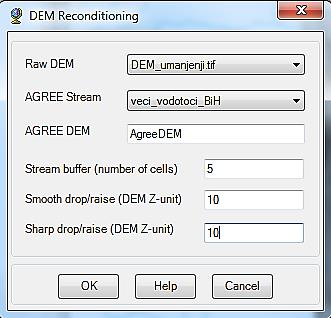
Fig. 3 Input Parameters for the DEM Recondioting
Figure 4 ilustrates changes in Cross-Sectional Profile after DEM Reconditioning.
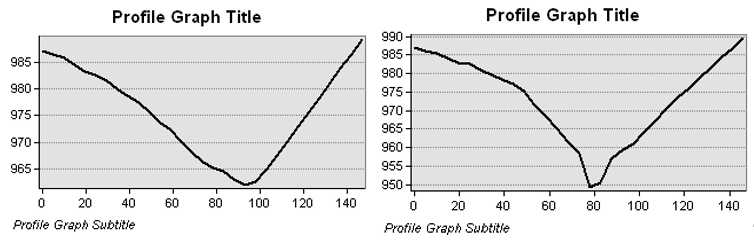
Fig. 4 Change in Cross-Sectional Profile after DEM Reconditioning
2.1.2 BUILD WALLS
This optional command allows the correction of the DTM (Digital Terrain Model) according to specified sub-watershed boundaries, which are input as vector layers (polylines). Specifically, this command increases the elevation values of DTM cells that fall within the polygons (e.g., previously defined sub-watershed boundaries). In this way, the sub-watersheds delineated in ArcMap will be consistent with the pre-defined sub-watersheds and watersheds – in this case, the Bioštica River Basin.
Input data: DTM (Digital Terrain Model) and vector layers are used to correct the elevation values of the DTM. It is possible to specify the following vector layers (Figure 5):
Outer Wall Polygon: Elevation values of cells belonging to the 'outer' wall (watershed) will be twice as high as those on the inner side of the wall, preventing the inclusion of areas belonging to the sub-watersheds during the delineation process.
Inner Wall Polygon: Existing sub-watershed boundaries.
Breach Line: River network.
Optionally, zones (buffers) can be specified around these polylines, adjusting the elevation values not only for DTM cells intersecting the polylines but also for a specified number of adjacent cells.
Procedure: Preprocessing/ Build Walls.
Result: Corrected DTM (raster data) (Figure 6).
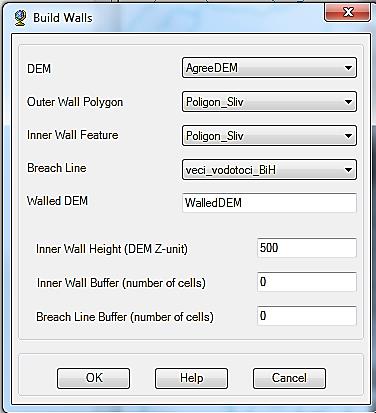
Fig. 5 Input parameters for the process: Build Walls
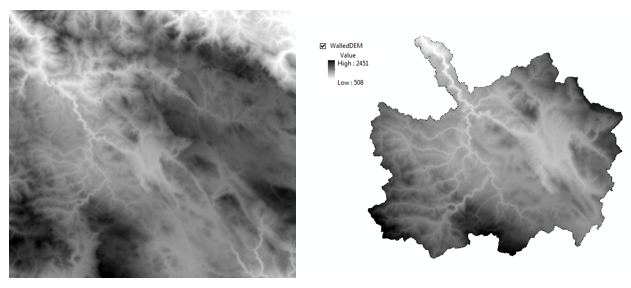
Fig. 6 Change in the DEM (Digital Elevation Model) extent after using the 'Build Walls' option
An alternative to increasing the elevation values of DTM cells intersecting watersheds is to extract the portion of the DTM that constitutes the watershed (using the 'Clip' command).
2.1.3 FILL SINKS
The Fill sinks command eliminates local depressions in a Digital Elevation Model (DEM).
Input data: Original DMT.
Procedure: Preprocessing/Fill Sinks- The Fill Threshold field specifies the elevation below which depressions to be filled are identified. Since all local terrain depressions are to be filled, the Fill Threshold field must remain empty. The optional checkbox 'Use IsSink' should not be selected.
Result: Raster data with a predefined name 'Fil_' This raster background covers the same area as the DTM (Figure 7).
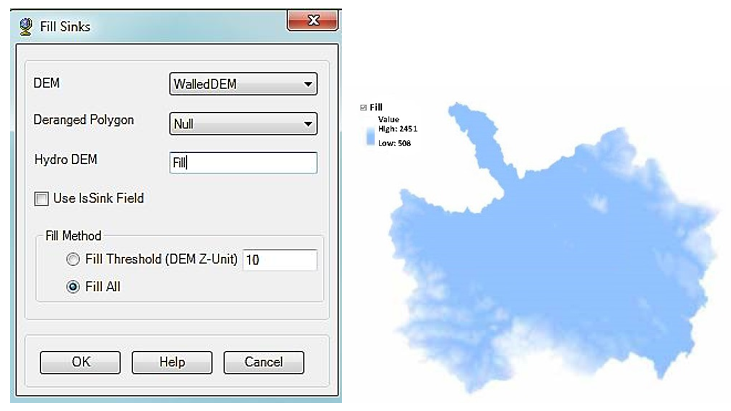
Fig. 7 Input parameters for the process Fill Sinks- Result after the Fill Sinks option
2.2. CREATING HYDROLOGICAL RASTER DATA
The commands in this group are intended for creating the following five raster data:
2.2.1 FLOW DIRECTION
The water flow direction is determined for each cell of the DTM. Water from a given cell flows in the direction of the steepest slope, with slopes determined based on the eight neighboring cells. Water from a DTM cell flows only to one adjacent cell, and the flow direction is indicated by a number (Figure 8).
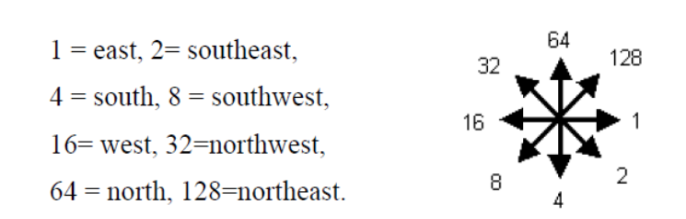
Fig. 8 The water flow directions from raster cells and their corresponding numbers[8]
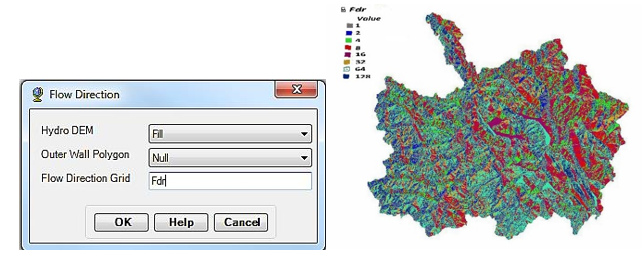
Fig. 9 Input parameters for the Flow Direction process- Result after the Flow Direction option
Input data: Hydrologically corrected DTM (Fil or Hydro DEM). Optionally, an outer wall can be specified.
Procedure: Preprocessing/ Flow Direction.
Result: Raster data with a predefined name Fdr (Figure 9)
2.2.2 FLOW ACCUMULATION
This command identifies the watershed areas for each cell of the DTM, meaning all cells from which water flows toward a given DTM cell
Input data: Raster data with water flow directions (Fdr).
Procedure: Preprocessing / Flow Accumulation.
Result: Raster data with a predefined name Fac. The cell values represent the number of upstream cells constituting its watershed area (Figure 10).
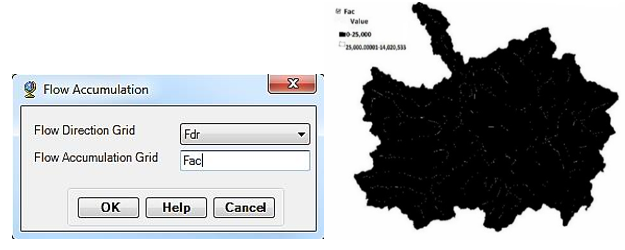
Fig. 10 Input parameters for the Flow Accumulation process- Result after the Flow Accumulation option
2.2.3 STREAM DEFINITION
This command allows the identification of DTM cells with a watershed area greater than the specified threshold value, representing perennial streams:
Input data: Raster data Fac.
Procedure: Preprocessing / Stream Definition specify the number of cells required to define the minimum watershed area needed to form a perennial stream (Number of cells to define threshold). The default value for this parameter is 1% of the watershed area. Optionally, the watershed area can be defined in square kilometers (Area Sqkm to define stream), and the cell count value will automatically adjust to match the specified area.
Result: Raster data Str. Cells that constitute perennial streams have a value of 1 (displayed in a dark color), while other DTM cells are assigned a value of 0 (Figure 11).
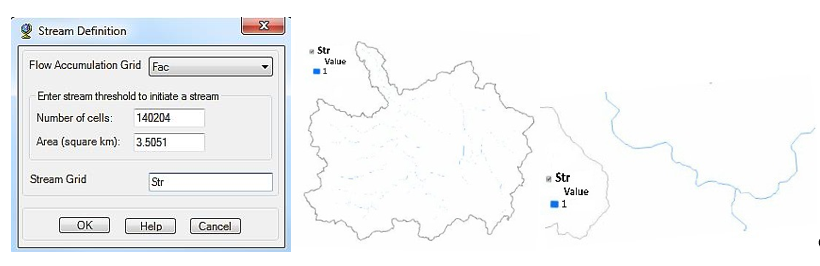
Fig. 11 Input parameters for the Stream Definition process- result after selecting the Stream Definition option; enlarged view
2.2.4 STREAM SEGMENTATION
In the next preprocessing step, it is necessary to divide the river network into segments with starting/ending points at the river mouth, watershed boundaries, or the outlet profile of the catchment.
Input data: Raster data: Str and Fdr.
Procedure: Preprocessing / Stream Segmentation. The Input Sink Watershed Grid field should remain empty for HEC-HMS projects.
Result: Raster data with a predefined name StrLnk. In this layer, river network segments are labeled with different numbers and colors (Figure 12).
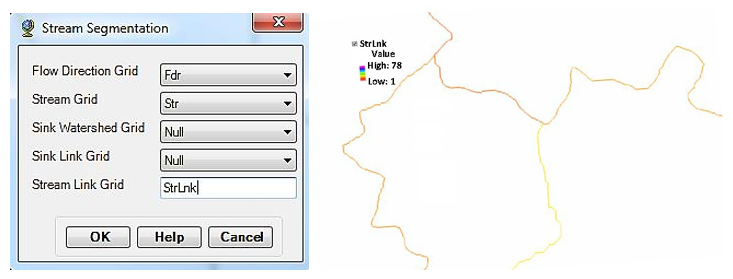
Fig. 12 Input parameters for the Stream Segmentation process- Result after selecting the Stream Segmentation option
2.2.5 CATCHMENT GRID DELINEATION
This command divides the watershed area into sub-watersheds based on the segmented river network segments (Raster data StrLnk), assigning each segment its corresponding watershed area.
Input data: Raster data: Fdr and StrLnk.
Procedure: Preprocessing / Catchment Grid Delineation.
Result: Raster data with a predefined name Cat, where sub-watersheds are labeled with different numbers and colors. Since sub-watersheds are determined for each segment of the river network, this command can result in a large number of sub-watersheds (Figure 13).
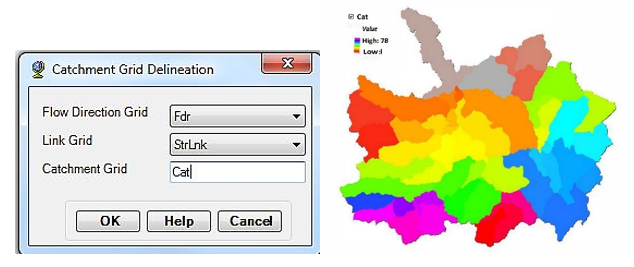
Fig. 13 Input parameters for the Catchment Grid Delineation process- Result after selecting the Catchment Grid Delineation option
2.3. CREATING HYDROLOGICAL VECTOR DATA
The commands in this group are intended for creating the following vector datasets consisting of linear features:
2.3.1 CATCHMENT POLYGON PROCESSING
The Preprocessing/ Catchment Polygon Processing command creates a vector dataset representing boundaries of sub-watersheds created in the previous step (raster data Cat). In other words, this command vectorizes the Cat dataset.
Input data: Raster data Cat.
Procedure: Preprocessing / Catchment Polygon Processing.
Result: The result is a vector dataset named Catchment consisting of polygons representing boundaries of sub-watersheds (blue lines around sub-watersheds in the image). The attribute table of this dataset includes polygon areas (Figure 14).
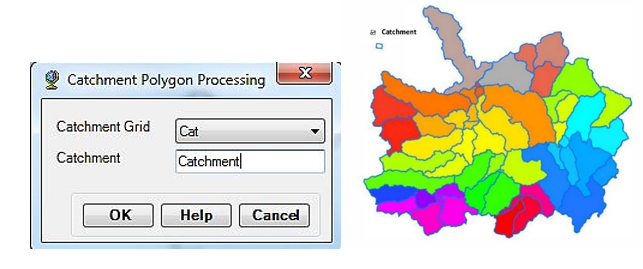
Fig. 14 Input parameters for the Catchment Polygon Processing process- Result after selecting the Catchment Polygon Processing option
2.3.2 DRAINAGE LINE PROCESSING
This command creates a vector dataset based on the raster dataset of river segments StrLnk.
Input data: Raster datasets of river segments StrLnk and water flow direction (Fdr) (Figure 15).
Procedure: Preprocessing / Drainage Line Processing.
Result: Vector dataset named DrainageLine. The attribute table includes identifiers for upstream and downstream nodes of each segment, as well as its length (Figure 16).
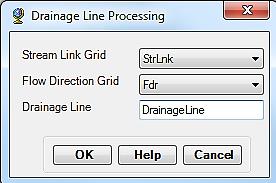
Fig. 15 Input parameters for the Drainage Line Processing process
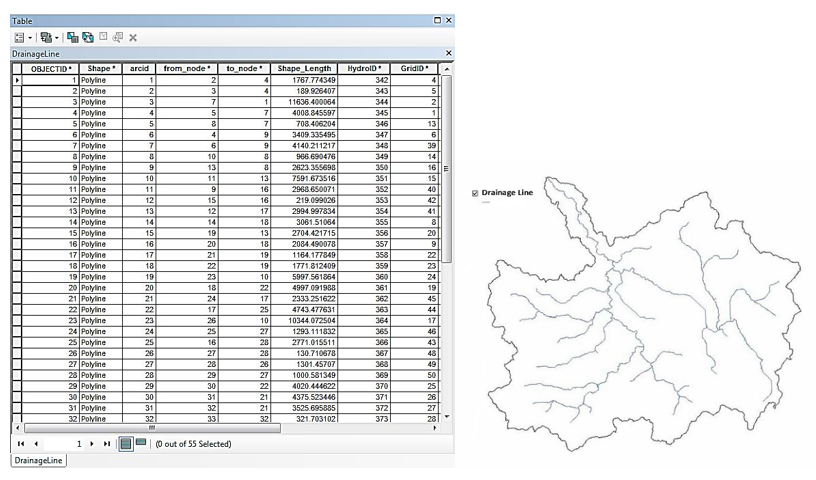
Fig. 16 Attribute table- The result after selecting the Drainage Line Processing option
2.3.3 ADJOINT CATCHMENT PROCESSING
Creating watershed areas for river segments results in a relatively large number of sub-watersheds, which can be impractical for hydrological modeling purposes. Therefore, it is necessary to consolidate the initially created sub-watersheds achieved using the Adjoint Catchment Processing command.
To execute the Adjoint Catchment Processing command, we need to provide vector datasets of the river network (DrainageLine) and the boundaries of sub-watersheds (Catchment).
Input data: Vector datasets of the river network (DrainageLine) and sub-watershed boundaries (Catchment).
Procedure: Preprocessing / Adjoint Catchment Processing.
Result: Vector dataset of consolidated sub-watershed boundaries. In the example shown in the image, there are 55 sub-watersheds, but by consolidating them using the Adjoint Catchment Processing command, the number of sub-watersheds is reduced to 27 (green boundaries shown in the image) (Figure 17).
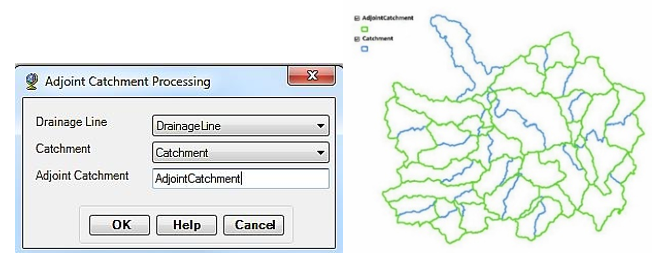
Fig. 17 Input parameters for the Adjoint Catchment Processing process- Result after selecting the Adjoint Catchment Processing option
2.4. DATA MANAGEMENT
The Preprocessing/Data Management command opens a window for specifying the data necessary for further development of the HEC-HMS model. Fields with unrecognized data have Null values. Generally, the program distinguishes various data sources if named as predefined (Figure 18).
We suggest verifying if each field corresponds to the proposed dataset and, if necessary, assigning a different dataset by selecting from the list. Although this command is listed first in the Preprocessing dropdown menu, it is executed after all the required datasets are created.
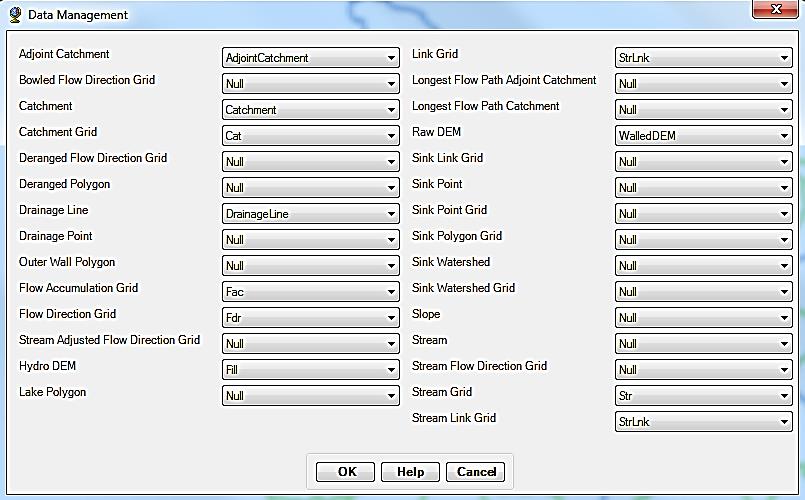
Fig. 18 Data Management Parameters
Specification of datasets after preprocessing geospatial data in ArcMap (command Preprocessing/Data Management).
The mentioned steps represent input data for further hydrological modeling in HEC-HMS.
These tools initiate the creation of a hydrological model, which must be completed in HEC-HMS.
It often happens that some commands in ArcMap cannot be executed (e.g., watershed delineation based on some profiles) or even that the computational HEC-HMS watershed structure created does not match the one aimed for during the model development in ArcMap. Therefore, additional adjustments to the watershed model in HEC-HMS may be necessary.
2.5. ADDITIONAL OPTIONS
Within the Terrain Processing options, Arc Hydro offers two additional options that can be defined in ArcMap, and those are:
2.5.1 DRAINAGE POINT PROCESSING
This function allows for the generation of drainage points based on watersheds. It is initiated by selecting the Drainage Point Processing option (Figure 19).
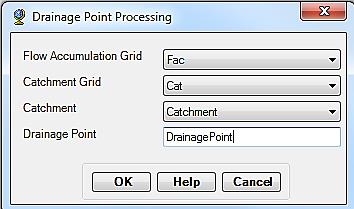
Fig. 19 Input parameters for the Drainage Point Processing
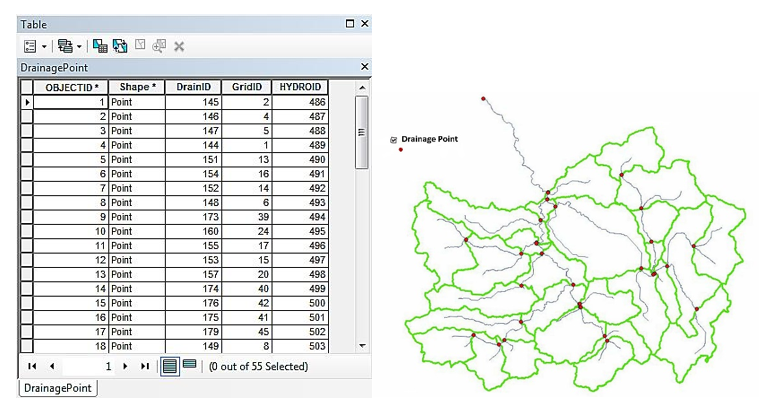
Fig. 20 Attribute table: The result after selecting the Drainage Point Processing option
Figure 20 ilustrates the Attribute table and the result after selecting the Drainage Point Processing option.
2.5.2 LONGEST FLOW PATH FOR CATCHMENT AND LONGEST FLOW PATH FOR ADJOINT CATCHMENT
There are two additional options, Longest Flow Path for Catchments and Longest Flow Path for Adjoint Catchments, in Hydro ArcGIS (Figure 21).
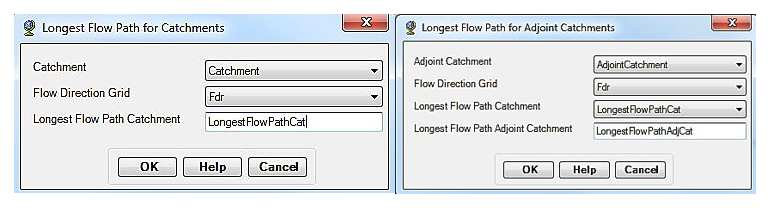
Fig. 21 Input parameters for the process: Longest Flow Path for Catchments; Longest Flow Path for Adjoint Catchment
As a result, length values are obtained displayed in attribute tables (Figure 22):
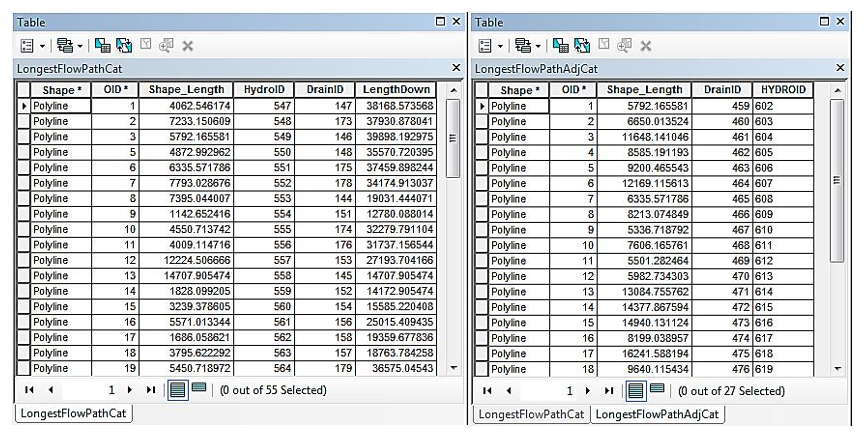
Fig. 22 Attribute table: Longest Flow Path for Catchment; Longest Flow Path for Adjoint Catchment
2.6. POINT DELINEATION
It should be noted that ArcGIS enables the option of extracting sub-basins based on hydrological profiles defined by the user and the following:
Batch Point located directly on the river network so that the appropriate layers (StrLnk and Str) must be visible.
Using the option Point Delineation, where input parameters are defined (Figure 23):
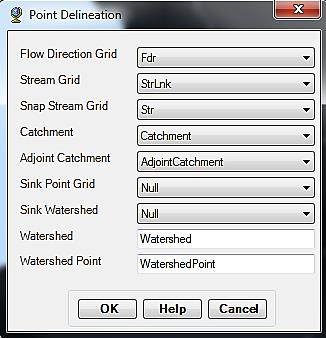
Fig. 23 Input parameters for the Point Delineation process
The corresponding watershed area is obtained for the specified profile, HS Bioštica on the Bioštica River (Figure 24).
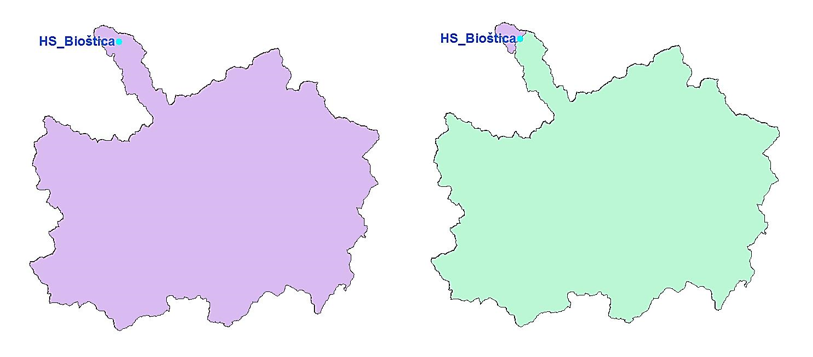
Fig. 24 Point Delineation: The specified profile HS Bioštica on the Bioštica River; the associated watershed area
3. CONCLUSION
Although Arc Hydro is not software for hydrological modeling, it is a valuable tool for facilitating watershed hydrological modeling. Arc Hydro tools do not directly perform hydrologic modelling but support it by identifying drainage areas and key landscape characteristics that are the foundation for hydrologic models. Simple models, like rational methods, can be easily performed within GIS after deriving the watershed and characteristics needed to support it. For complex models, Arc Hydro prepares the input data to the extent possible and exports the data into the hydrologic model. The hydrologic modelling is performed outside of the GIS. Data requirements in this process will vary with the complexity of the implemented hydrologic techniques.
As demonstrated in the work, the necessary datasets used in HEC-HMS can be generated within ArcMap using Arc Hydro commands - Terrain Processing.
The datasets obtained include:
Hydro DEM: Hydrologically corrected Digital Elevation Model (raster dataset: Fil).
Flow Direction Grid: A raster dataset indicating the water flow directions (Fdr).
Flow Accumulation Grid: A raster dataset representing the flow accumulation within each cell, depicting watershed boundaries (Fac).
Stream Grid: A raster dataset depicting the river network (Str).
Stream Link Grid: A raster dataset defining segments within the river network (StrLNK).
Catchment: A vector dataset containing the boundaries of sub-watersheds (Catchment).
Adjoint Catchment: A vector dataset depicting the boundaries of aggregated sub-watersheds (Adjoint Catchment).
The mentioned datasets are essential for the further development of an HEC-HMS project.
Additionally, these datasets serve as the foundation for watershed delineation methodology, particularly through the Point Delineation option. The Batch Point Delineation command allows the extraction of sub-basins based on hydrological profiles that the user defines independently, such as profiles for hydrological stations or accumulations. Therefore, this watershed delineation option is highly suitable for developing a hydrological model. Compared to the manual subwatershed and stream network delineation approach, the Arc Hydro toolbar offers significant time savings.
